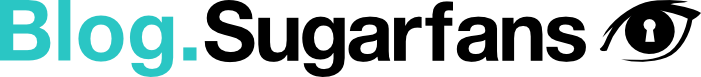Now that you are familiar with our New Post Creator, it’s time to discover all of its features and how to take advantage of them.
Free posts with photos or video.
Offer your content to everyone for free? It’s a good strategy to let your future followers know what kind of content awaits them when they subscribe to your account. It’s like the teaser of a movie: logically here you’re not going to show the best, just a small sample of all the good stuff you have for them.
In this format you can upload between one and ten photos or a video in each post. You can also add descriptions and set the date and time your post is published, and select a thumbnail as the cover of the videos.
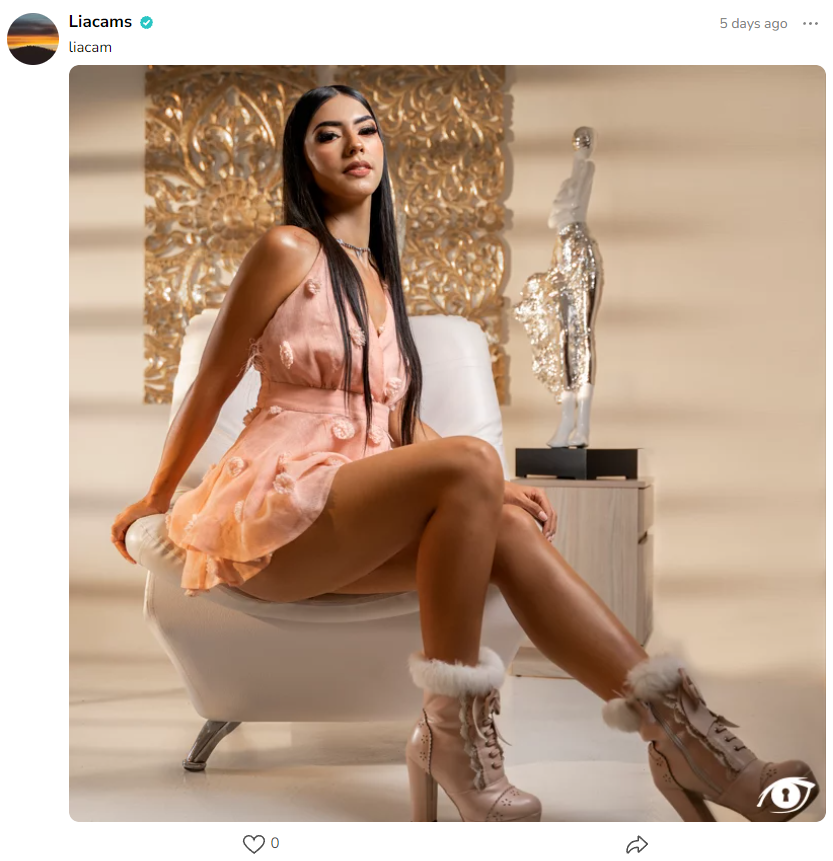
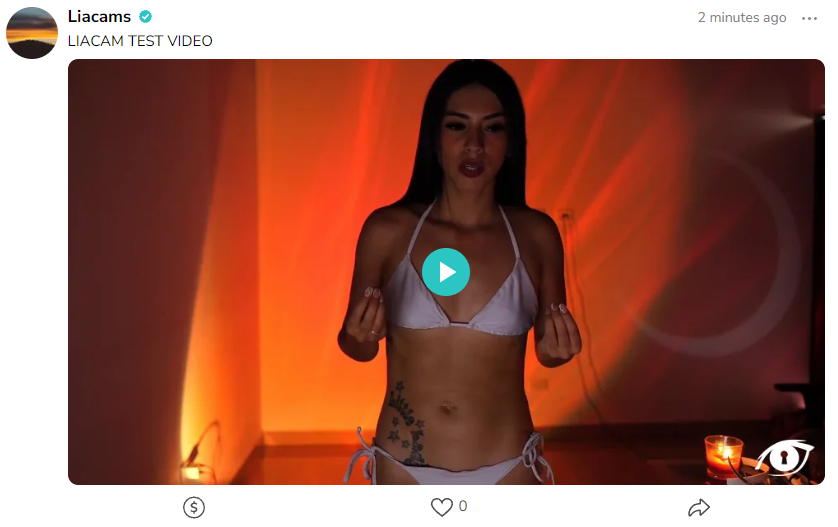
Photo or video posts for subscribers.
The content that you only want to be seen by fans who pay to follow you.
In this format you can upload between one and fifty photos or a video in each post. You can also select a cover photo and a thumbnail for videos, add descriptions and schedule the date and time you want it to be published.
Another option this format gives you is to add a blur effect to protect your content from leaks. It would look like this:
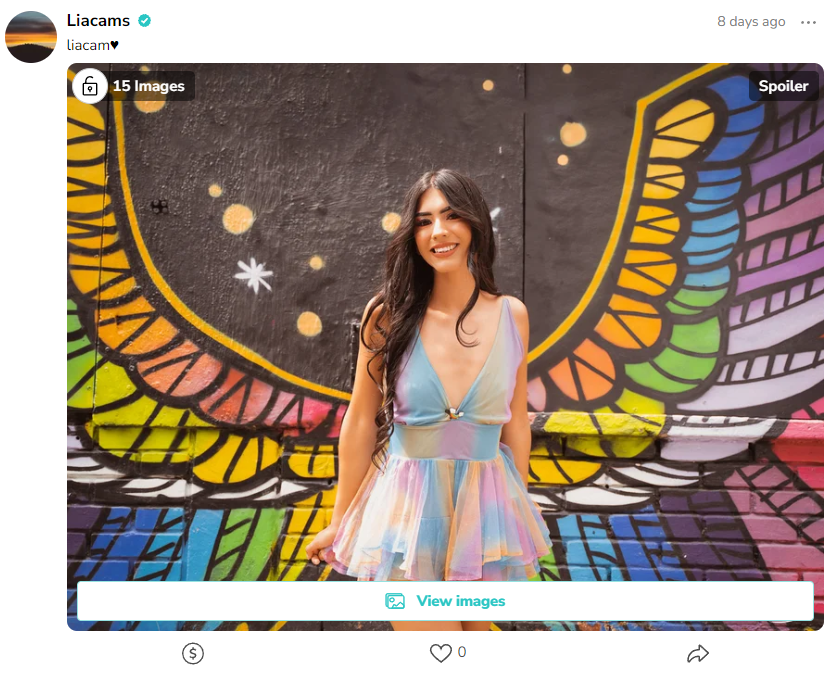
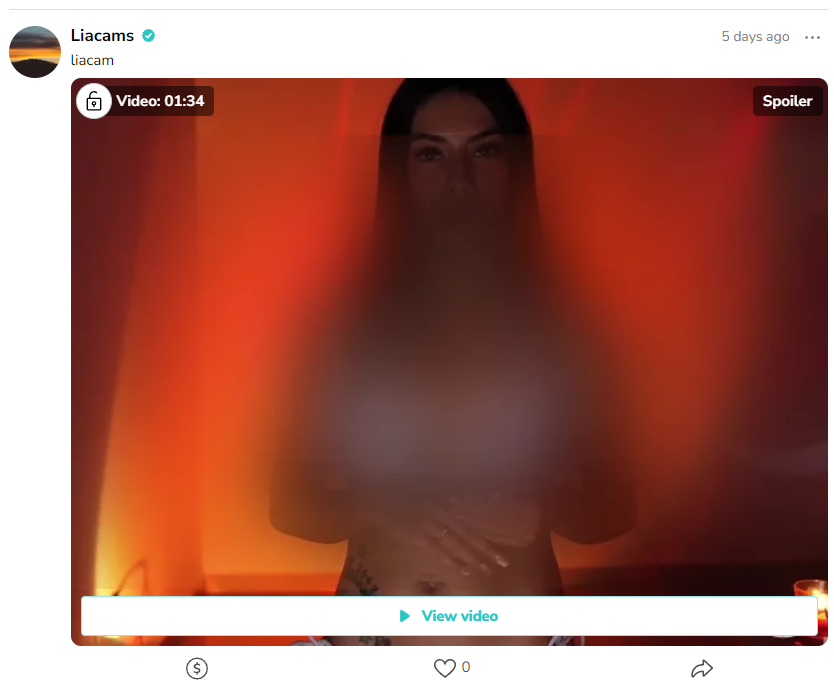
Premium posts with photos.
Here we have your most valuable content, that viewers must pay for individually to be able to enjoy it.
You will be able to upload from five to fifty photos in each post, add descriptions, schedule date and time of publication and add a blur effect if you wish.
And, of course, indicate the price it costs to enjoy each post.
This is what the cover of a paid photo post would look like with the cover image you have selected.
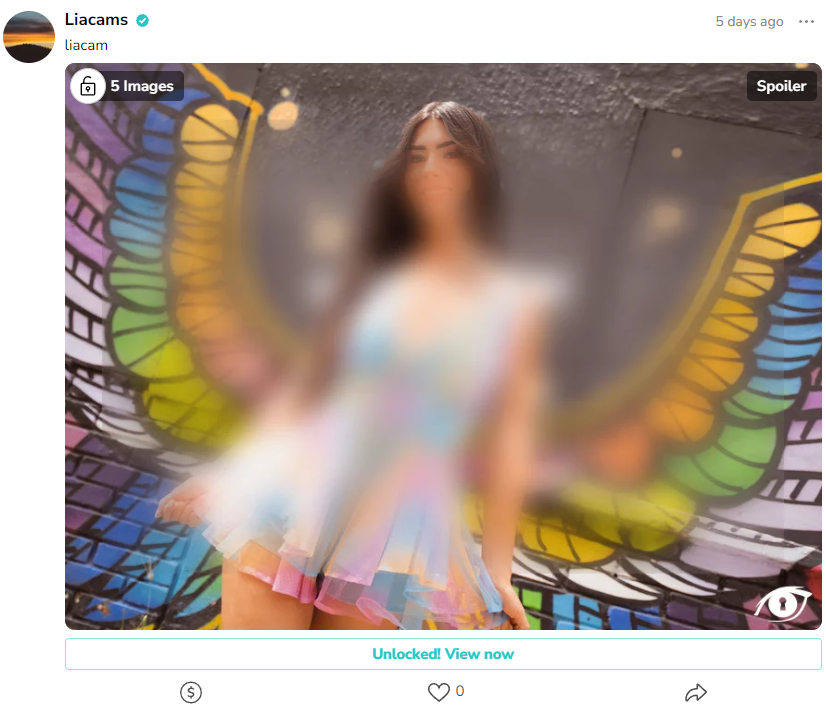
Post with paid videos.
Here you can add a description, schedule date and time and indicate the price.
If your video is less than 90 seconds long, you can select a thumbnail as the cover or upload an image from your device. In both cases you can add a blur effect.
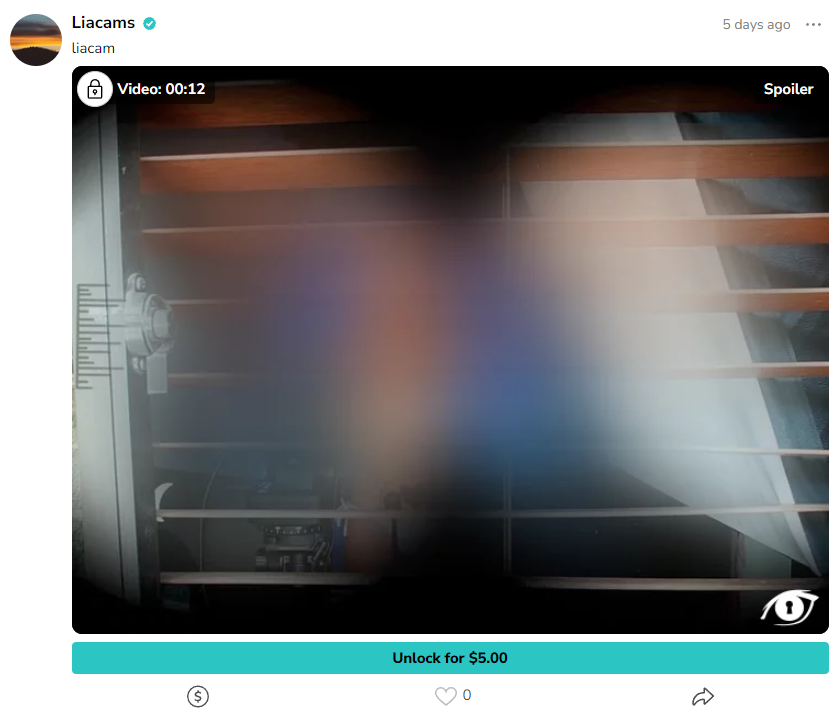
If your video is 90 seconds or longer, you can select a fragment as a preview. You can choose this fragment with the video selector of our Post Creator or upload it from your own device.
If you select it with our Post Creator, you will be able to add a blur effect , this option is also available for files uploaded from your device.
Giving you lots of options doesn’t mean it’s a complicated system. The interface of our Post Creator is designed to make posting as easy and intuitive as on any social network. We explain how to use it in this tutorial.
Try it out and let us know what you think!