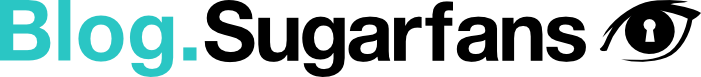If you have an iPhone, you can now install the Sugarfans app and receive notifications on your cell phone.
In this tutorial we explain how to do it step by step. But first, make sure you have iOS 16.4 or higher installed.
How do I install the Sugarfans app on my iPhone?
- Open the Safari browser It has to be Safari, no it can’t be any other!
- Go to sugarfans.com
- Click on the share button. You will find it in the center, along with the other Safari buttons.
- Choose the Add to Home Screen.
- iOS will ask you to confirm the name and will add a shortcut to the home screen just like any other app.
How do I enable push notifications?
- Access the app and log in with your username and password.
- A pop-up will appear at the top of the screen asking if you want to enable push notifications on that device. Click on Activate.
- If you don’t get this pop-up, go to Settings > Notifications and activate the Web & Push option.
How can I install the Sugarfans app on an Android phone and enable notifications?
- Open the browser you have installed.
- Go to sugarfans.com
- Open the three-dot menu in the upper right corner. Click on the option Install application.
- You will get a confirmation message. Click on the option Install.
- You will get a message saying Enable push notifications. Click Enable.
- You will get a message that says Enable sugarfans to send you notifications, click Enable.
How do I enable or disable notifications on Android if I already have the app installed?
- Access the app and log in with your username and password.
- Go to Settings > Notifications and activate or disable the Web & Push option.